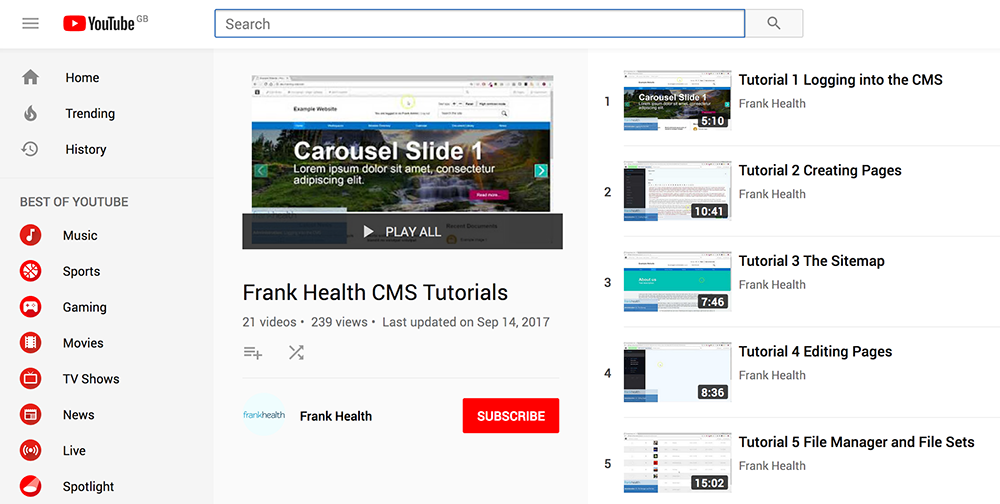Training is typically provided to our NHS clients on their own website/Intranet system, by a developer who will cover all aspects of the system.
We have found that with NHS Trusts, a ‘train the trainer’ approach is the most effective, whereby up to 6 users (or more if necessary) are trained at the Trust, in our studio or via Webex. These individuals, once trained, then have the ability to train more content editors within the Trust.
It has become evident to us over the years of supporting and training the NHS that because of staff turnover, different levels of competency on the CMS and resource/cost challenges, that we needed a further mechanism to deliver training.
The answer was a set of online video tutorials that could be viewed by the user in their own time, at their own pace, on a specific topic of interest. These videos are provided to our supported clients free of charge - so, for example, training tutorials can be provided to new starters, to existing users as a refresher course or to particular members of staff on a particular area of the system - always cost effectively.
At Frank Health, we have spent the last few months putting together in our busy schedule the making and editing of the 23 video tutorials. We're pleased to inform our NHS clients that this is now complete and the video tutorials are available to our supported clients as a part of their support package.
The way we did this was to take a base white label built website, coupled with the most popular NHS features. A script form was taken from a typical training session and translated into a series of video sessions that covered logging in, to editing and through to bespoke NHS features.
Each specific topic is labelled and delivered via a private YouTube link to our NHS clients, where analytics can be run if needed. The shortest video is 3 minutes and the longest 23 minutes, giving an average of 15 minutes for the 23 videos.
Below you can view a sample video about logging into the CMS, to give you a feel for what each video looks and works like. We would be very interested in your valuable feedback to these videos, and how we could enhance and develop them further.
Below is a list of the 23 videos and in running order:
- 01 - Basic Introduction
- 02 - Creating Pages
- 03 - The Sitemap
- 04 - Editing Pages
- 05 - File Manager and File Sets
- 06 - Block Types - Content
- 07 - Block Types - Page List
- 08 - Block Types - Survey
- 09 - Block Types - Google Map
- 10 - Block Types - YouTube and Vimeo
- 11 - Block Types - Document List
- 12 - Block Types - Accordion Content
- 13 - Block Types - Button (link to page)
- 14 - Block Types - Custom Templates
- 15 - Administration - User Management
- 16 - Administration - Creating New Admins
- 17 - Administration - Creating Page Editors
- 18 - Administration - Creating Restricted Page Editors
- 19 – Administration – Subsection Approval
- 20 - Events
- 21 - News Pages
- 22 - Resetting Your Password
- 23 – Formify